Instructions
- Download the latest version of the ESXi-Customizer script (see Download section below). Since version 2.0 it is distributed as a signed self-extracting archive (created with 7-zip). Unpack the archive to a directory of your choice.
- Run ESXi-Customizer.cmd from the installation directory.
- A GUI will show up that lets you select the original VMware install-ISO, the customization file and a working directory for the script.
- Please use the update check feature if possible to be informed about updates of this script.
- Press the Run!-button to start the customization process.
- The script will auto-detect the ESXi version.
- If you try to customize an ESXi 4.1 media and you do not have administrative privileges or have UAC (User account control) enabled in Windows you will be prompted to allow the script to run with administrative access. Enter the credentials of an administrative user if needed and select Yes to continue.
- If you selected the "advanced edit" mode in the GUI the script will pause when all files are unpacked to let you edit or add any file you want. Please note that for editing text files you need to use an editor that preserves Unix line feeds (like Notepad++).
- If you select the "Create (U)EFI-bootable ISO" option the script will create an ISO file that is also bootable on modern (U)EFI-BIOS boards. Please note: ISO files created with this option cannot be further customized with ESXi-Customizer, because the current version of 7-zip is unable to extract such ISO files again.
- The customized ISO file that is produced by the script will be stored in the working directory, together with a detailed log file (that is necessary for troubleshooting in case something goes wrong).
- Run tgz2vib5.cmd from the installation directory.
- A GUI will show up that lets you select the OEM.tgz file and a working directory for the script.
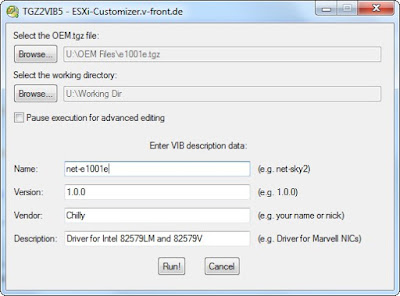 TGZ2VIB5 version 1.0 GUI
TGZ2VIB5 version 1.0 GUI - Enter the VIB meta data (package name, version, vendor and description) into the associated input fields. All fields are mandatory.
- If you select the "advanced edit" mode in the GUI the script will pause when the VIB content files are created to let you edit or add any file you want. Please note that for editing text files you need to use an editor that preserves Unix line feeds (like Notepad++).
- Press Run! to start the conversion process.
- The VIB file that is produced by the script will be stored in the working directory, together with a detailed log file (that is necessary for troubleshooting in case something goes wrong).
- ESXi-Customizer is licensed under the GNU GPL version 3 (see the included file COPYING.txt).
- It is distributed with and makes use of several tools that are freely available, but are partly under different licenses (see the included file tools\README.txt for details.)

ไม่มีความคิดเห็น:
แสดงความคิดเห็น